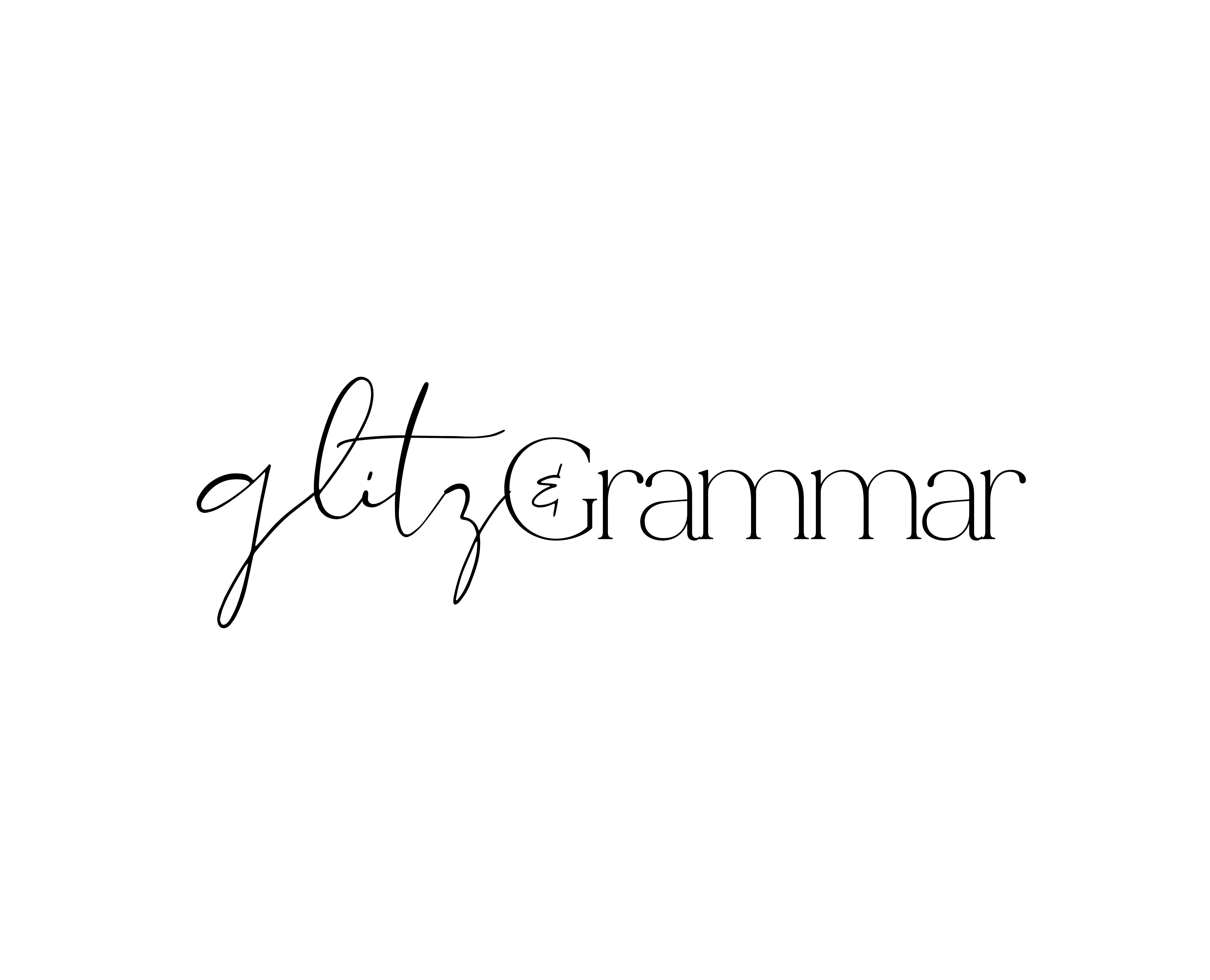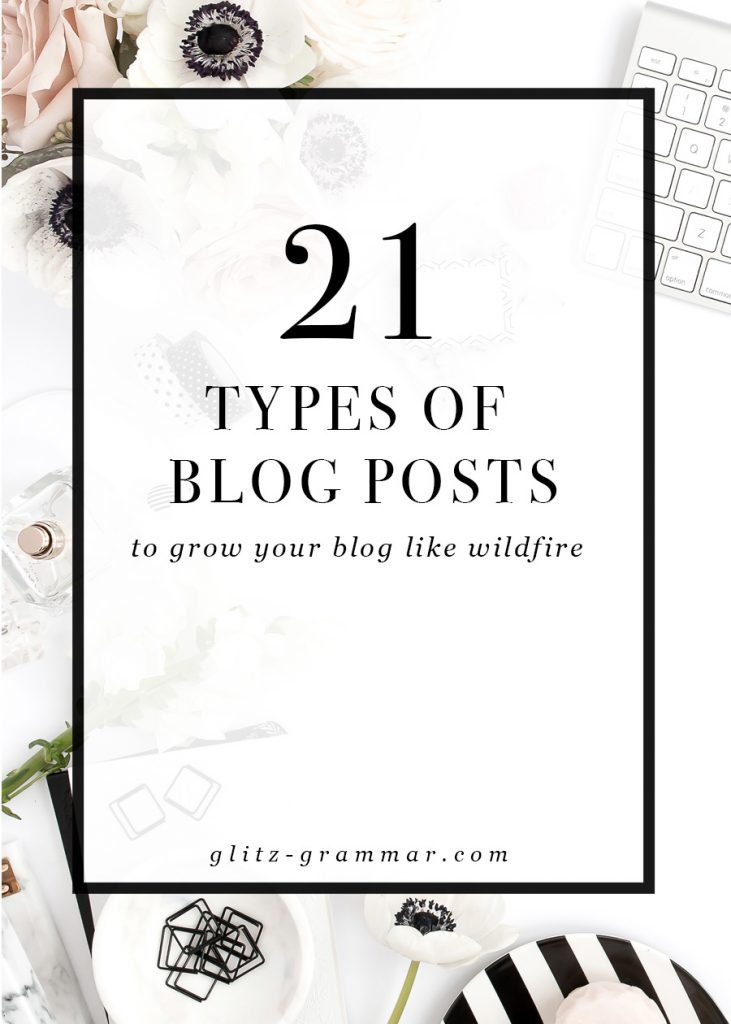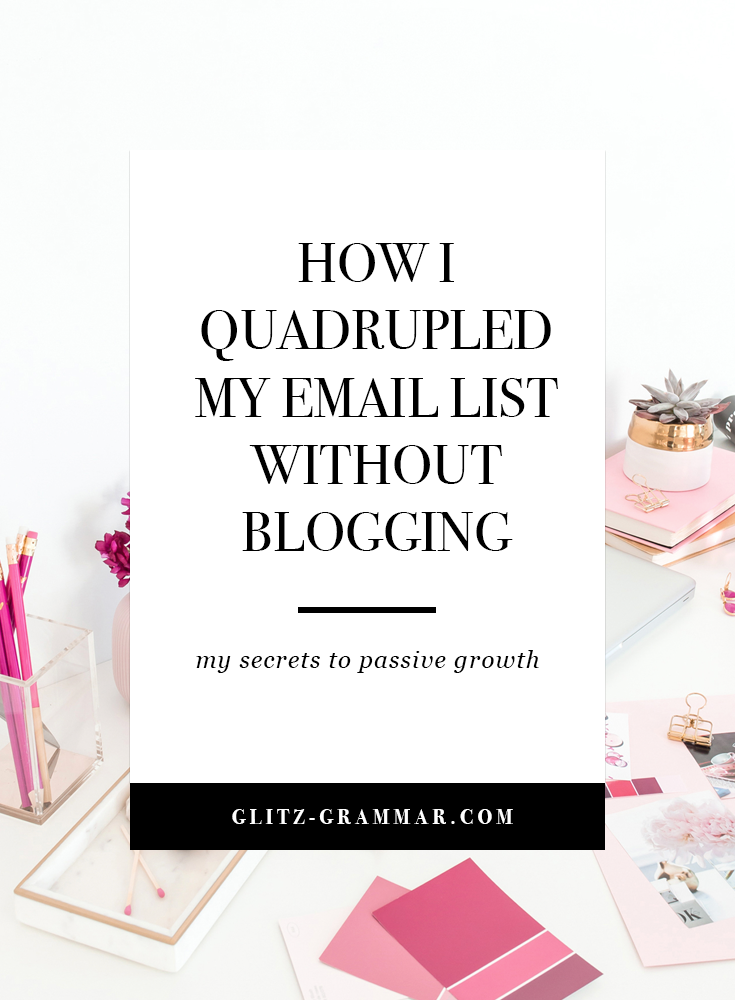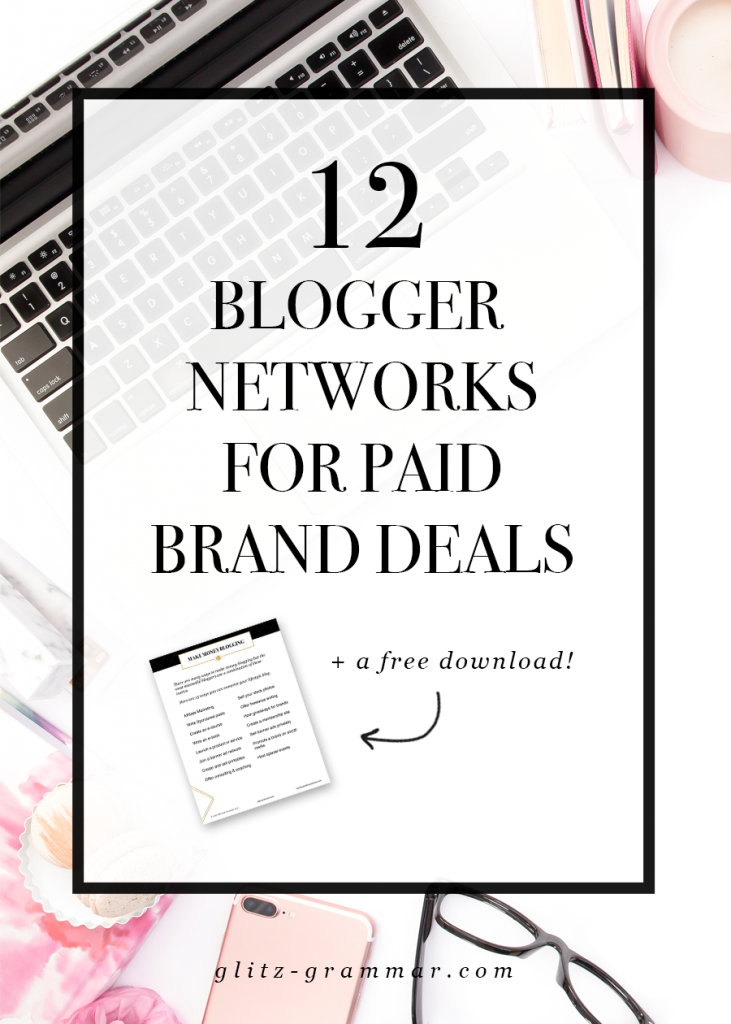The Best Tools to Organize Your Blog Every Blogger Needs

Staying organized and clutter-free isn’t the sexiest of topics. But man is it essential to avoid total chaos! If you haven’t figured out how to organize your blog, don’t sweat it. Once you start blogging, it’s easy to end up with a slew of posts and feel a little, well…out of sorts. So today, I thought I’d let you in on some of my favorite tools to organize your blog that every blogger needs.
My Favorite TOOLS TO ORGANIZE YOUR BLOG
My Blog Planner
I use this free printable blog planner to organize everything from my monthly blogging goals, to weekly posts and analytics. They also have a premium edition available for $8 that lets you print it out in any size and includes bonus sheets like email campaign trackers and social media tracking.
It’s not only beautiful, it’s easy to use, too. There are goal tracking spreadsheets including and things like maintenance lists to help remind you to keep your blog in tip-top shape. While the premium edition lets you print it out for a small A5 planner or other size, I prefer the standard paper size for plenty of room to write.
This year, I printed out the planner and integrated it into a 365 Happy Planner. I used this paper cutter, removed the calendar and basically used the tabs, lined paper and cover sheet as my planner. It’s functional and pretty, too!
RELATED: The Ultimate List of Blog Tools I use
Evernote
Got an idea on-the-go and need to save it? I use Evernote to corral any random ideas that may pop into my head and tag it under my blog name. I keep an entire notebook just for blog stuff so it’s easy to find, and I love that it syncs to all my devices.
Google Docs
I don’t use Google Docs as extensively as I could perhaps, but I do keep a spreadsheet in there with a history of each blog post that I’ve published. I also include info like any internal linking I’ve done, tags and notes. This really helps organize your blog, especially as your content starts to grow! It’s essential to be able to quickly see things like what tags you are using, categories and interlinking opportunities to help boost your SEO.
If you’re not sure how to use this, you can swipe my spreadsheet here. This post walks you through exactly what’s included in mine and will give you access to duplicate the spreadsheet to make your own!
Convertkit
Yes, my email platform of choice, ConvertKit, helps organize your blog. At a glance I can see how well my opt-ins are performing (and refine as needed), see what sequences I have running and how they are doing and tag my subscribers so I can send exactly what they want. No need for extra spreadsheets or notes to keep track of this golden info!
If all of this sounds like jargon to you let me assure you, it’s actually easy once you’re in it. And if you’d like to try ConvertKit for free, they’re giving away a free 2-month membership with this year’s Genius Blogger’s Toolkit!
ConvertKit is also hosting a live webinar at the end of the month on How to Make Your First $1 Online! I highly recommend checking it out if you’re just getting started with monetizing your blog. You can sign up here.
Dropbox
I live and breathe by my Dropbox. It’s where I file pretty much anything! I need the ability to share files and access everything no matter what device I’m on. It also helps save space by not storing directly on your computer.
Right now, my Dropbox is organized with my Photoshoot tools, Blog posts (by month and year), Advertiser tools (such as my media kit and pitch templates) and Client work.
17 Hats
Speaking of client work…I manage this straight through 17 hats, an all-in-one platform that takes care of my bookkeeping, invoicing, quotes, contracts and more. I haven’t dabbled with it yet but they even have a client portal now. I’ve tried other software in the past but really like that this all-in-one tool can manage most of my freelance business needs for me. So, I definitely count this as a blog organization tool!
I’ll use it to quote out a project for a brand, send contract, invoice and keep track of our communication. At the end of the year, I generate a Profit/Loss report that I send to my accountant. It’s also good to do this on a monthly basis to evaluate where your spending is at!
Planoly
While Planoly is more of a social media tool per se, it does help keep my blog life organized. I love the drag and drop feature and to be able to plan my grid in advance! This is so helpful if you’re trying to really amp up your Instagram game to see what your feed looks like at a glance. I also love that I can save and easily add in hashtag groups as well as manage this from my computer if needed.
LIKE THIS POST? PIN ME, PLEASE!

Now tell me: What are your favorite blog organization tools? Any I should add to this list?